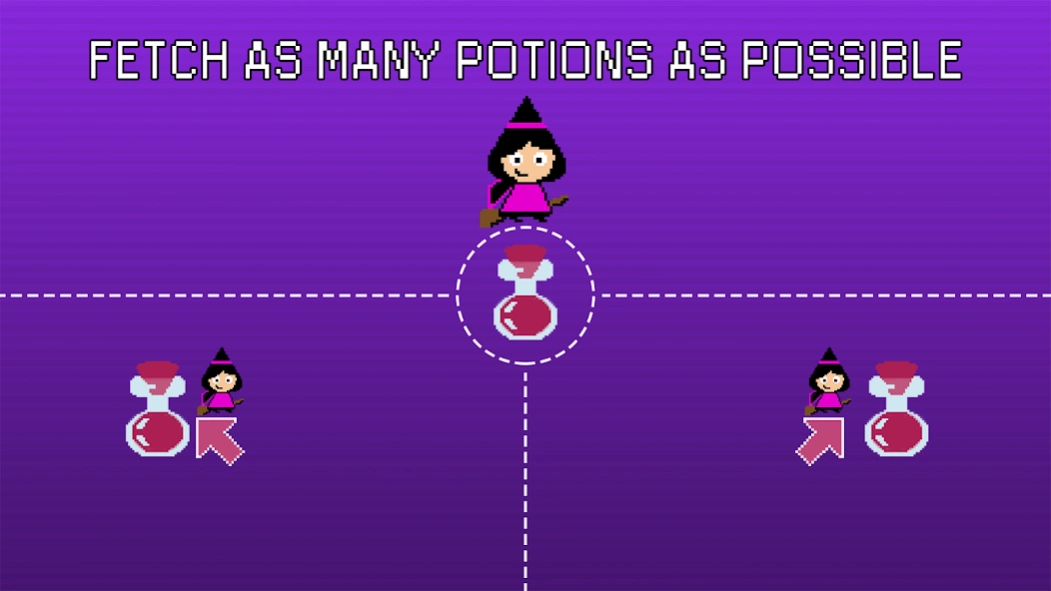Witch Boost 1.0.1
Free Version
Publisher Description
Witch Boost - Collect potions while avoiding the bats in Witch Boost
Grenda the Witch was brewing potions one day in her cottage when a mistake in mixtures caused all her potions to be thrown into the forest. With them out there who knows what kind of bad things can be done? It's up to you to take control of Grenda on her magical broomstick and collect all her lost potions. She isn't the only who is out to get them, though, in the forest, the bats noticed all the scattered potions and have come out to collect them too.
Grenda must beat them to it and gather the potions before them while avoiding being hit by them. If she gets hit its game over and she won't be able to stop the bats. Her broomsticks controls are simple. Hold the left side of the screen to go up and left and the right side of the screen to go up and right. Let go of your finger on the screen to let Grenda slowly fall back downwards.
Try your best to collect as many potions as possible before the bats get you to get the high score. Share your results across social media with your friends to show off how well you do. Help Grenda collect her potions in Witch Boost now!
About Witch Boost
Witch Boost is a free app for Android published in the Arcade list of apps, part of Games & Entertainment.
The company that develops Witch Boost is Monster Mobile Games. The latest version released by its developer is 1.0.1.
To install Witch Boost on your Android device, just click the green Continue To App button above to start the installation process. The app is listed on our website since 2016-03-16 and was downloaded 2 times. We have already checked if the download link is safe, however for your own protection we recommend that you scan the downloaded app with your antivirus. Your antivirus may detect the Witch Boost as malware as malware if the download link to com.monstermobiledev.witchboost is broken.
How to install Witch Boost on your Android device:
- Click on the Continue To App button on our website. This will redirect you to Google Play.
- Once the Witch Boost is shown in the Google Play listing of your Android device, you can start its download and installation. Tap on the Install button located below the search bar and to the right of the app icon.
- A pop-up window with the permissions required by Witch Boost will be shown. Click on Accept to continue the process.
- Witch Boost will be downloaded onto your device, displaying a progress. Once the download completes, the installation will start and you'll get a notification after the installation is finished.